Principio 1/1.1 Texto Alternativo/1.1.1- A
De UX Wiki
1.1.1- A. Todo contenido no textual debe disponer de una alternativa textual breve que, siempre que sea posible, proporciona la misma información o cumple el mismo propósito que el contenido no textual
Don't
Use the filename or misleading descriptions.
<img src="https://lh5.googleusercontent.com/proxy/8-AB-4UXoIzHeQoPkomtNag9DdpaD7YELws70s0zUKMFPsOZev_UrCppjwF8leWBd2ZSFuJYVm4tQ_DSq3t0Xzece5t1k8C1mZ2uSBLRhcE7tz7mE3tDnB83_AiR-6njAbfIE2uBfReSMqWxzes9ZZwl" alt="image123">
alt="image123"
Don't
Use the filename or misleading descriptions.
<img src="https://lh5.googleusercontent.com/proxy/8-AB-4UXoIzHeQoPkomtNag9DdpaD7YELws70s0zUKMFPsOZev_UrCppjwF8leWBd2ZSFuJYVm4tQ_DSq3t0Xzece5t1k8C1mZ2uSBLRhcE7tz7mE3tDnB83_AiR-6njAbfIE2uBfReSMqWxzes9ZZwl" alt="image123">
alt="image123"
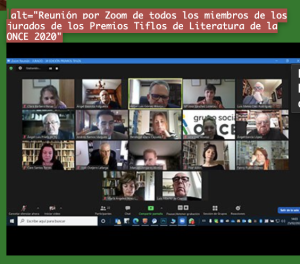
En esta imagen se puede observar como correctamente hay un atributo alt
C) HERRAMIENTAS DE APOYO
Nombre de la herramienta: Web Developer Toolbar
Procedimiento de comprobación:
1. Seleccionar “Images – Outline images without alt attributes” y comprobar la página. Si hay alguna imagen resaltada, es un error y debe proporcionársele un atributo “alt”.
2. Seleccionar “Images – Display alt attributes”. Comprobar la página valorando si el texto de dicho atributo describe el cometido de la imagen.
D) REFERENCIA WCAG 2.1
- G94: Providing short text alternative for non-text content that serves the same purpose and presents the same information as the non-text content
{{sust:discutido}}
<ref>Plantilla:Cita web</ref>