Principio 1/1.1 Texto Alternativo/1.1.1- A
1.1.1- A. Todo contenido no textual debe disponer de una alternativa textual breve que, siempre que sea posible, proporciona la misma información o cumple el mismo propósito que el contenido no textual
EVALUACIÓN
Nombre de la herramienta: Web Developer Toolbar
Procedimiento de comprobación:
1. Seleccionar “Images – Outline images without alt attributes” y comprobar la página. Si hay alguna imagen resaltada, es un error y debe proporcionársele un atributo “alt”.
2. Seleccionar “Images – Display alt attributes”. Comprobar la página valorando si el texto de dicho atributo describe el cometido de la imagen.
REFERENCIA WCAG 2.1
- [https://www.w3.org/WAI/WCAG21/Techniques/general/G94 G94: Providing short text alternative for non-text content that serves the same purpose and presents the same information as the non-text content
].
- H35: Providing text alternatives on applet elements
- H37: Using alt attributes on img elements
- H53: Using the body of the object element
- F13: Failure of Success Criterion 1.1.1 and 1.4.1 due to having a text alternative that does not include information that is conveyed by color differences in the image
- F30: Failure of Success Criterion 1.1.1 and 1.2.1 due to using text alternatives that are not alternatives (e.g., filenames or placeholder text)
- F65: Failure of Success Criterion 1.1.1 due to omitting the alt attribute or text alternative on img elements, area elements, and input elements of type "image"
LISTA DE EJEMPLOS ACCESIBLES Y NO ACCESIBLES
Se listan diferentes ejemplos
Exemple accessible
Aquest exemple es acccesible, el parametre alt de l'etiqueta img esta complert
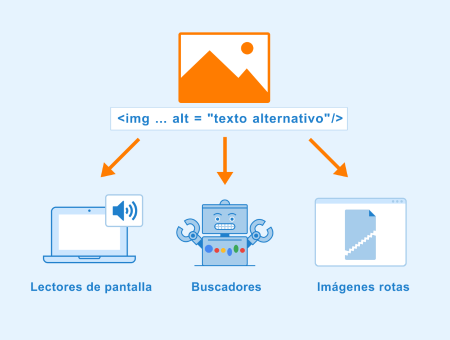
alt="Etiqueta alt en img"
_________________
_________
Exemple accessible
Aquest exemple es acccesible, el parametre alt de l'etiqueta img esta complert

alt="imatge d'exemple accesible"
Exemple accessible
Aquest exemple es acccesible, el parametre alt de l'etiqueta img esta complert

alt="imatge d'exemple accesible"
Exemple NO accesible
Falta etiqueta alt en la imatge
alt=""
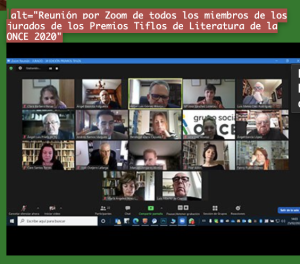
En esta imagen se puede observar como correctamente hay un atributo alt
C) HERRAMIENTAS DE APOYO
Nombre de la herramienta: Web Developer Toolbar
Procedimiento de comprobación:
1. Seleccionar “Images – Outline images without alt attributes” y comprobar la página. Si hay alguna imagen resaltada, es un error y debe proporcionársele un atributo “alt”.
2. Seleccionar “Images – Display alt attributes”. Comprobar la página valorando si el texto de dicho atributo describe el cometido de la imagen.
D) REFERENCIA WCAG 2.1
- G94: Providing short text alternative for non-text content that serves the same purpose and presents the same information as the non-text content
{{sust:discutido}}
<ref>Plantilla:Cita web</ref>